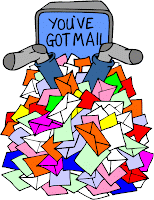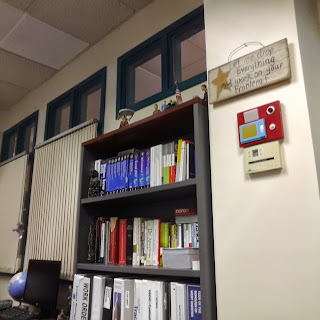OK yesterday I posted that I was taking a pause with the Windows Phone in hope that Microsoft will continue improving their smartphone's software and app library. As much as I have enjoyed using a Windows Phone for the past year I have grown impatient recently with their hardware availability as well as app development issues. For example a recent social engagement app,
West Chester Connect that I worked on and distributed to the community for the
Borough of West Chester although available on Windows Phone the app is simply not as efficient when compared to the Apple or Android apps. Hopefully this will change but it has been several months now.
Because of this I decided to make a change with my smartphone looking for more efficient options for myself and organization. I decided against the iPhone simply because I know what that can do and everyone has one these days. So I turned to Android and chose the Samsung Galaxy Note 3.
The Samsung Galaxy Note 3 arrived with the latest version of Google's mobile operating system on board -
Android 4.3 Jelly Bean.
The first thing you notice about this smartphone is that it is... big. This phone is 6" by 3.1" which is closing in the iPad Mini and only weighs in at 5.9 ounces. The model I am using has 3GB of RAM, 32GB of internal storage and the ability to add more with a SD card.
I have found that this means skipping through home screens, scrolling through the app list and
generally dicking around with the notifications bar, settings menu and countless
widgets is seamless.
Applications open promptly. Holding down the home button furnishes you with the
multi-tasking menu in next to no time and you can have over ten
applications running with no effect on performance.
You can have five shortcuts on the lock screen and these can be customized to any
applications installed.
Get past the lock screen and you're greeted with several widget-heavy home screens
as standard. I deleted a lot of the widgets as they simply got in the way and
I had no need for them - although with the vast selection on board I found one or two I decided to keep.
You can edit the number of
home screens you have, with a maximum of seven on offer, by simply pinching the
display.
The 5.7-inch Super
AMOLED display itself is as bright and colorful. Although it is full HD, as a result of the larger screen. the pixel
density isn't as high and on comparison with other smartphones with smaller screens.
By pulling down the notification bar from the top of the Note 3 will display
(image below) Samsung's quick settings bar allowing you to toggle
features such as Wi-Fi, Bluetooth and NFC without having to visit the main
settings menu.
Hit the button in the top right of the notification panel and you are be able to
see all the quick settings available. There's a massive choice, with 22 options
provided on the Galaxy Note 3. You can edit which ones display in the bar on the main notification page by
clicking the pencil icon at the top of the screen and then dragging and dropping
the settings you want instant access to.
Pull out the Note 3 stylus and the screen will immediately
awaken with Air Command activated. Alternatively, if the screen is already on,
simply hover the stylus over the screen and press the stylus button, immediately
activating the 5-option overlay.
The five Air Command options are:
The five Air Command options are:
First things first. I have only experimented with Air Command but I really like it and it is something completely missing from Apple or Windows phones.
- Action
Memo – quickly scribble notes and connect them to actions such as
saving a phone number or contact information, sending a message, searching the
web. or creating a task.
- Scrap
Booker – save anything you encounter – such as websites, maps, and
pictures – into organized scrapbook categories with accompanied notes and
information for later browsing.
- Screen
Write -no matter where you are or what app you’re in, snap a
screenshot, overlay it with your own notes and drawings, and save it for later
use or share it through e-mail, messaging, dropbox, etc.
- S Finder –
search your entire phone and the web with smart filters based on time frame,
S-Pen features, tags, and more.
- Pen Window– instantly overlay a window with one of the
following features: calculator, clock, youtube, phone,
contacts, hangouts, internet, WhatsApp.
The Galaxy Note 3 sports a 13MP Camera along with a 2MP front-facing
camera. The camera app has a massive set of options and settings to help take the
best picture. I look forward to experiment with this on my next Disney vacation.
Below are a couple of pictures I snapped in my office within minutes of unboxing the Note 2.
The Galaxy Note 3 is an absolute beast of a phone when it
comes to multimedia and overall device performance. With a gorgeous 5.7-inch
screen, and powered by a quad-core processor and 3GB of RAM, everything from
apps and games to videos and music play like a flawless charm.
Is the 3GB of RAM being effective used? If you open up the multi-tasking menu (hold the home button)
and visit the task manager, you can see exactly how much RAM is currently being
used and clear tasks that are taking up memory.
The huge screen, bright display, and powerful processor are
sure to suck up a ton of energy but the Galaxy Note 3′s 3200 mAh battery holds
up well under the pressure. The phone is very new so I have not had anytime to run any benchmark tests but after a full day of use I was at about 30% left at about 9pm which is actually better performance then I received from my Windows Lumia 928.
What a technology world we live in! All of this detail about a smartphone and I have not even mentioned the phone quality itself. Anyway the sound quality is what you would expect from a hight quality smartphone although I wish the sound level was a bit louder. The phonebook also interrogates very nicely with the phone app.
Now I need to use the phone for awhile to see what I really think.